Parent App
Parent Guidelines
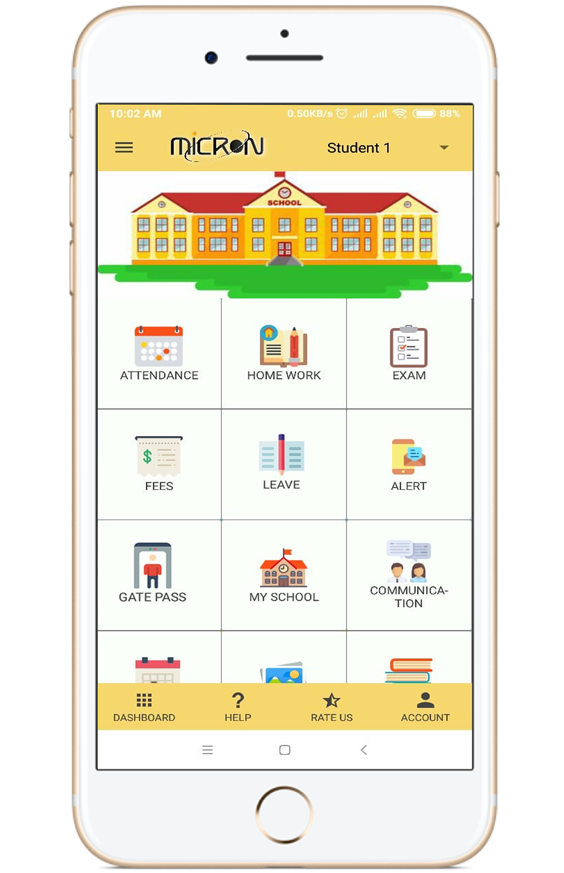
How To Install and Operate Micron App
- Open
 Play Store/
Play Store/ App Store and Search Micron App.
App Store and Search Micron App. - Install and Open the App.
- After that fill in the required fields with School-ID, Username and Password.
- Fill in the login details provided by the school and Sign In the Micron App. Once logged in user can have access to the details related to their ward like their attendance, daily homework, fee updates by school, circulars and many more jaw dropping features that will keep you connected with the school.
STAY CONNECTED WITH SCHOOL WHERE INNOVATION GETS BLENDED WITH EDUCATION

